

Empathizing with users is a crucial part of the design process, even for everyday interfaces. The project explores the components that make up the design process: observing, interviewing, creating personas, and storyboarding. Doing this classic UX task helps the designer understand and empathize with different groups of users.
A printer solves the problem of people wanting to access tangible information rather than accessing it from their digital devices. However, I had a different range of experiences (some good, others bad) with the Sci-Li printers at Brown University. As printers are an everyday interface that impacts all undergraduate students, the goal of this project was to figure out the strengths and pain points of the interface using the classic UX design process. Concocting this information can help Brown faculty realize what changes should be implemented to improve the user experiences with the printers at Brown University.
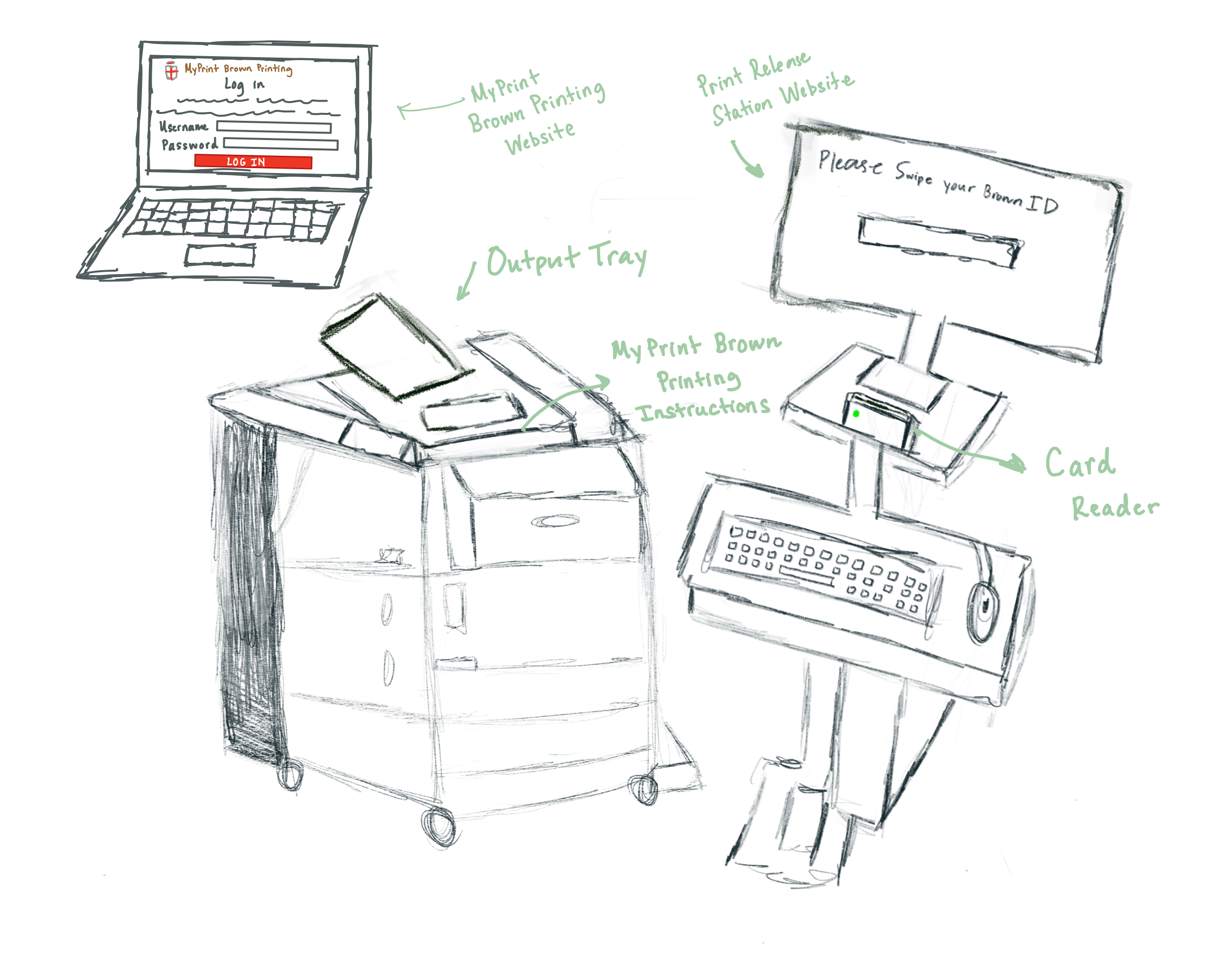
To define user needs and understand different user mental models, I observed users to scruntize their interaction with the printers. Observing these users in their natural context and habitat with the interface ensures that I see things that I wouldn’t anticipate just from interviewing. Below, there will be a list of observations that I thought was worth jotting down.
I interviewed five user after they were done using the printer in order to be provided with credible insights of their perceptions, experiences, and behavioral interactions of the Sci-Li printers. Doing so prevent bias and impression management from influencing user’s responses to the questions.
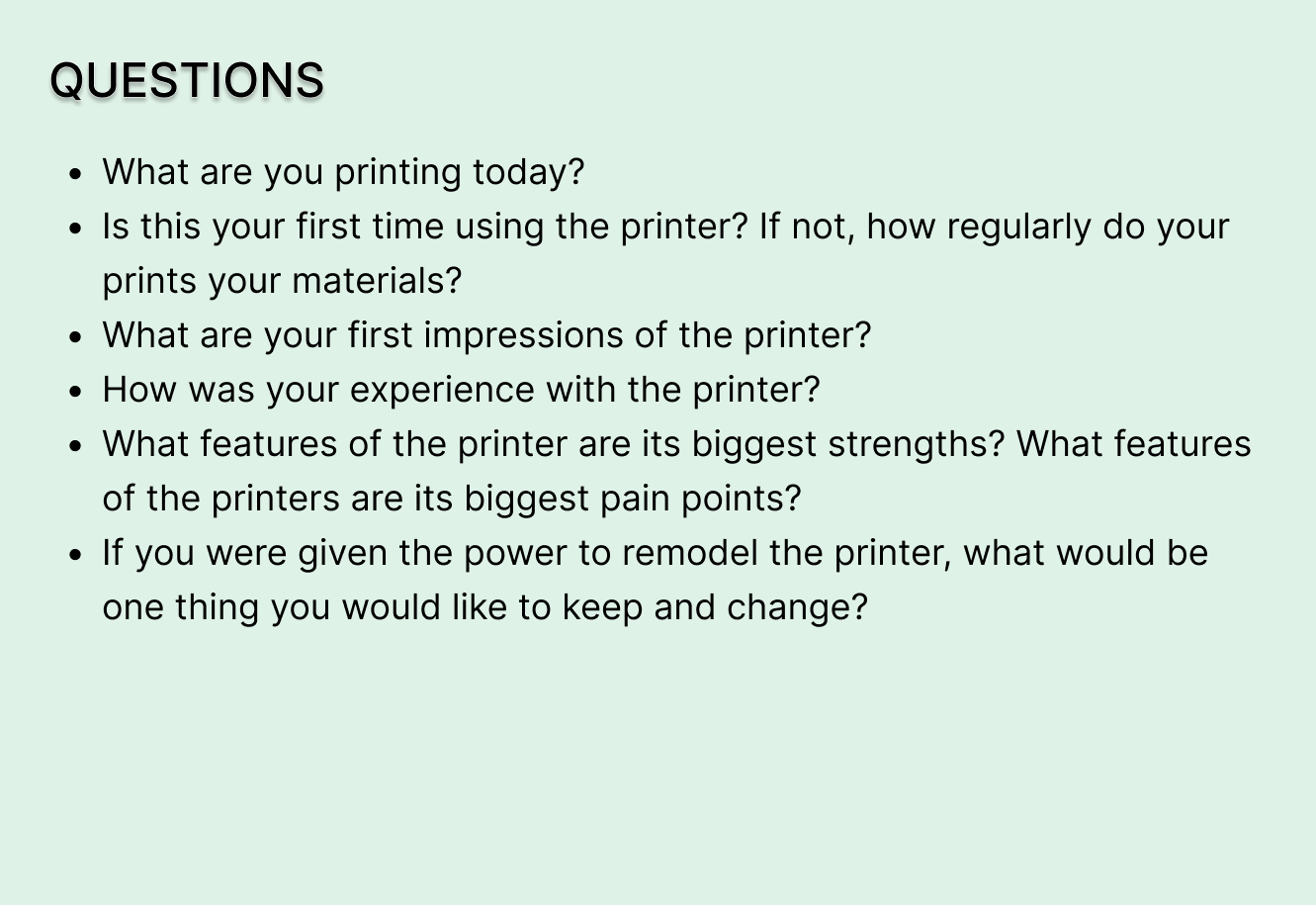
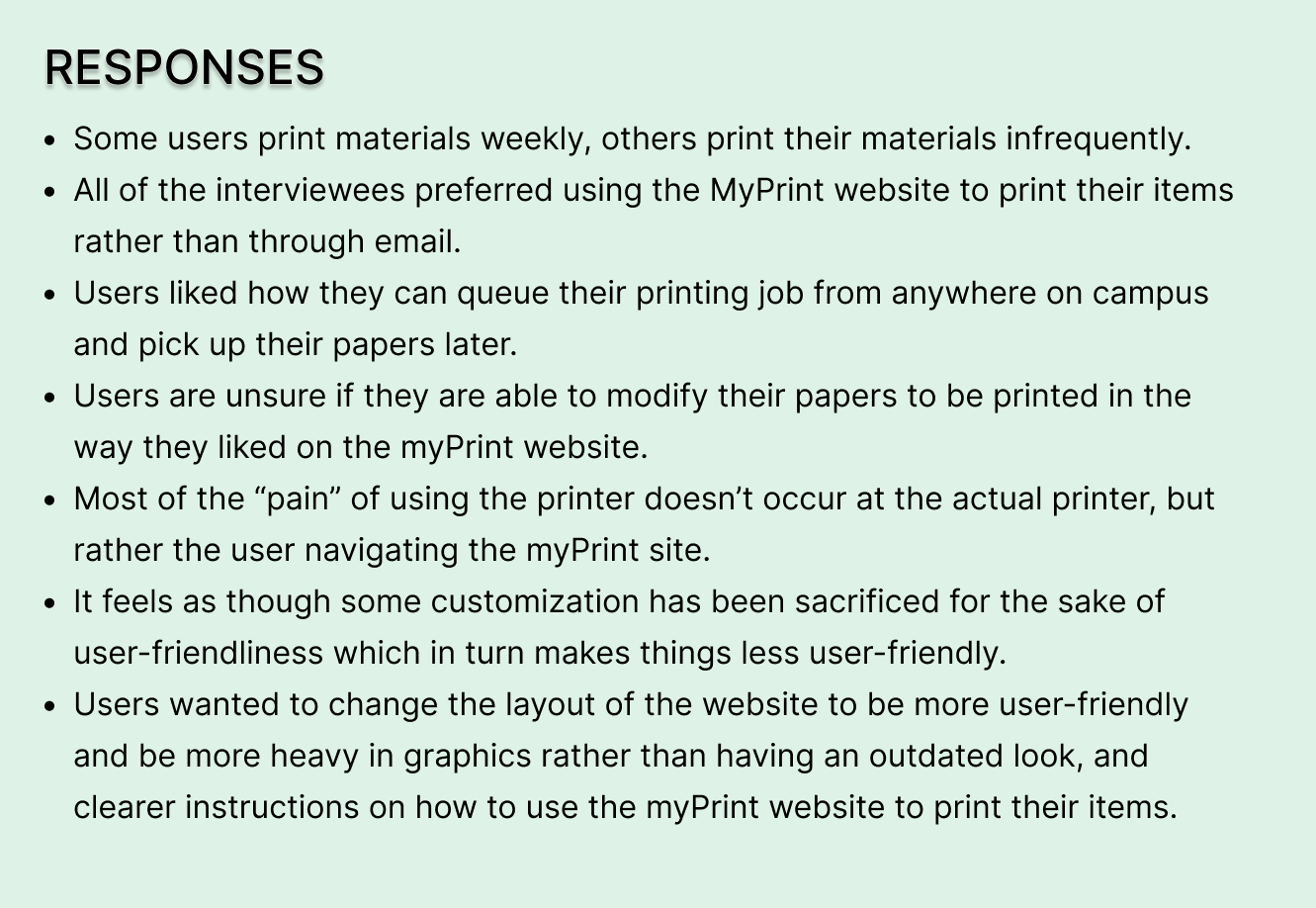
Using the observations and responses from my users, I created two personas using empathy maps. Empathizing and creating personas helps me to better understand my users. Learning about their motivations, concerns, and expectations of the printer will ensure that I develop long-term opportunities that will satisfy user needs.
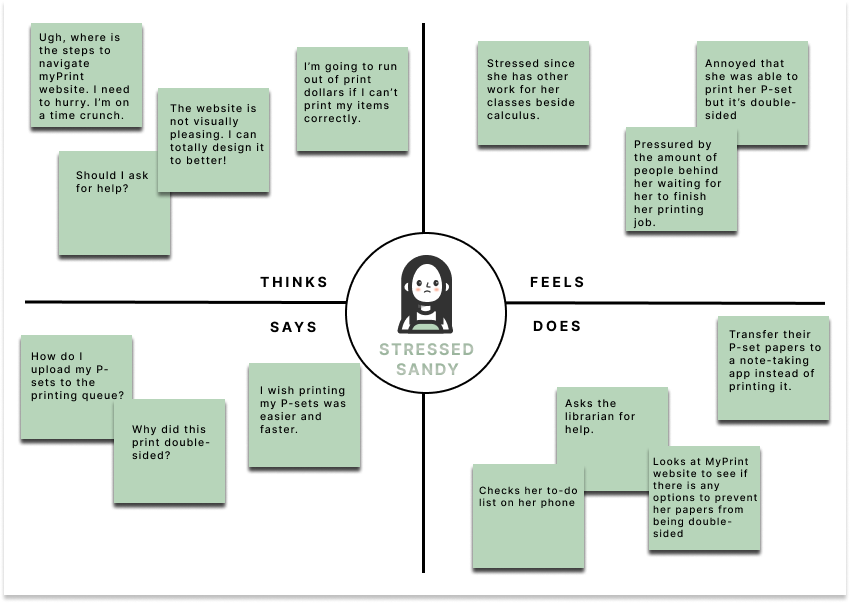
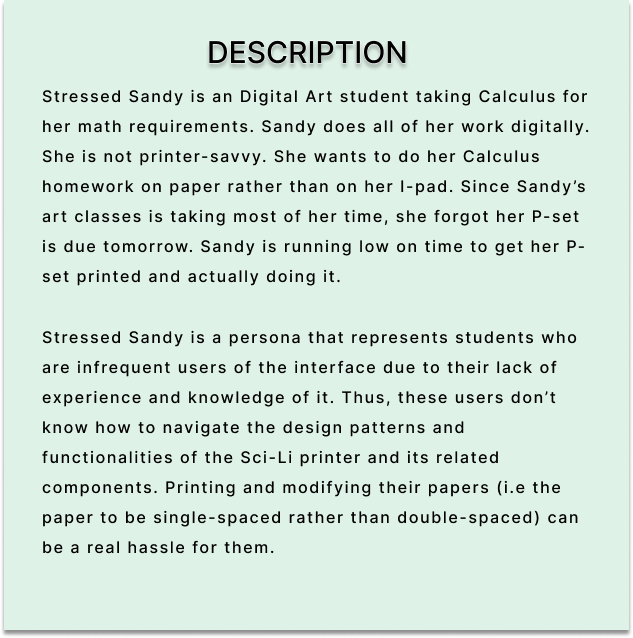
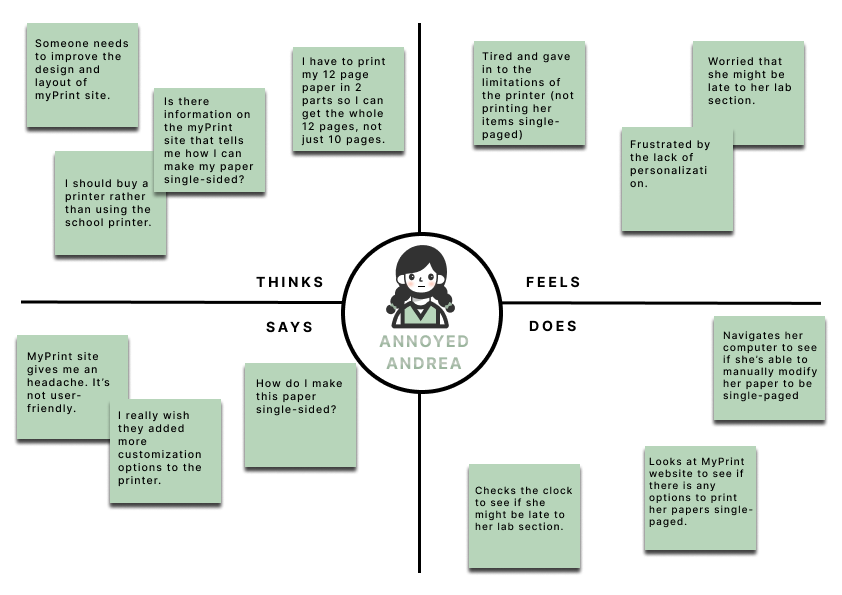
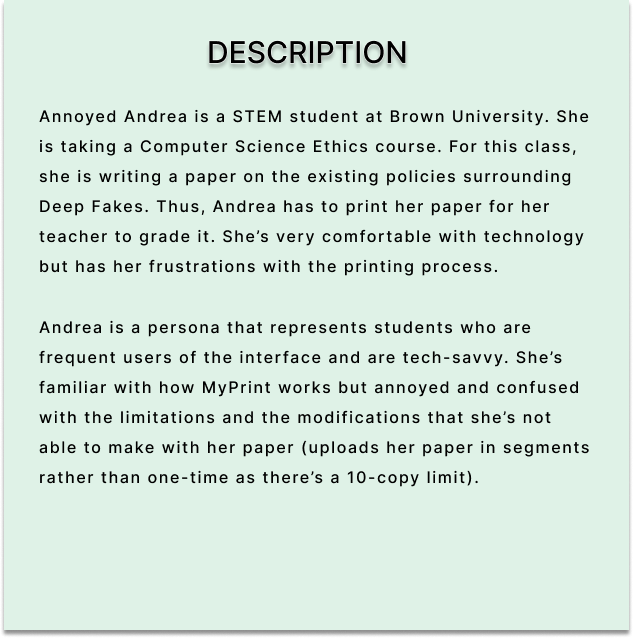
After creating two personas, I develop one storyboard based on one persona. Storyboarding will help me understand Stressed Sandy experience with the printer from start to end. Using this UX tool will help me explore solutions to the issues with generally the printers here at Brown University.
I brainstormed three remodeling opportunities that should be implemented to improve user experiences with the printers.